Port monitoring
Make sure your server’s ports are open and accessible, preventing connectivity issues and ensuring seamless communication with the world.

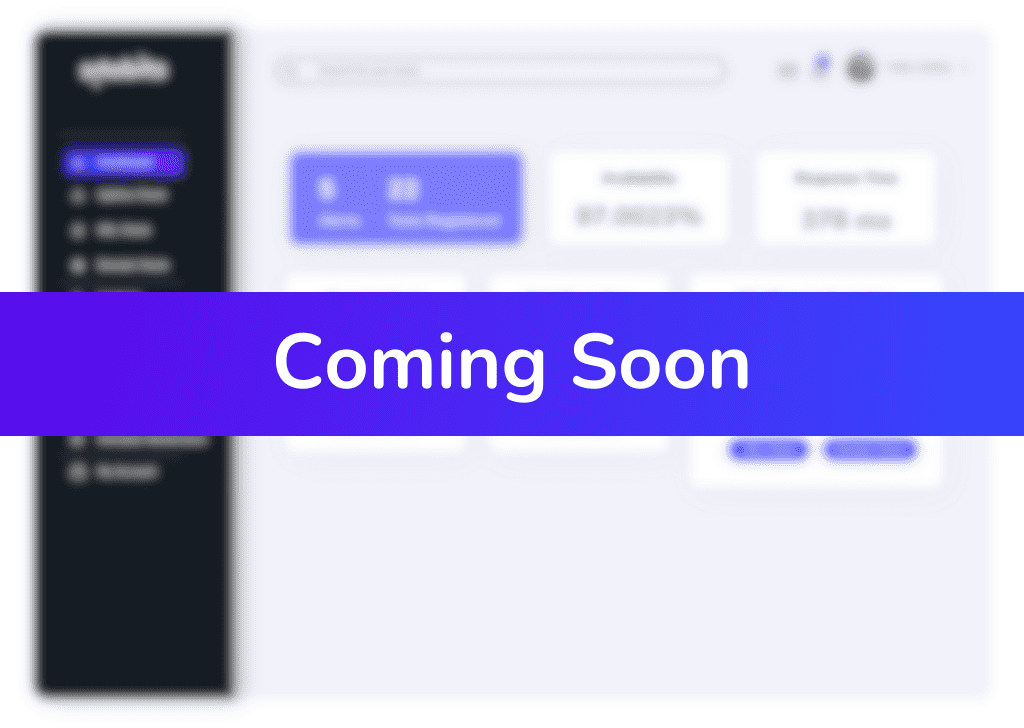
Monitor server ports
Ensure that databases and other services running on various ports on your server remain accessible at all times. We are able to accommodate any port, such as HTTPS, FTP, SSH, and more.
Keep email services running smoothly
Monitor the POP3, IMAP, and SMTP ports to stay informed about any potential problems with your important email services.
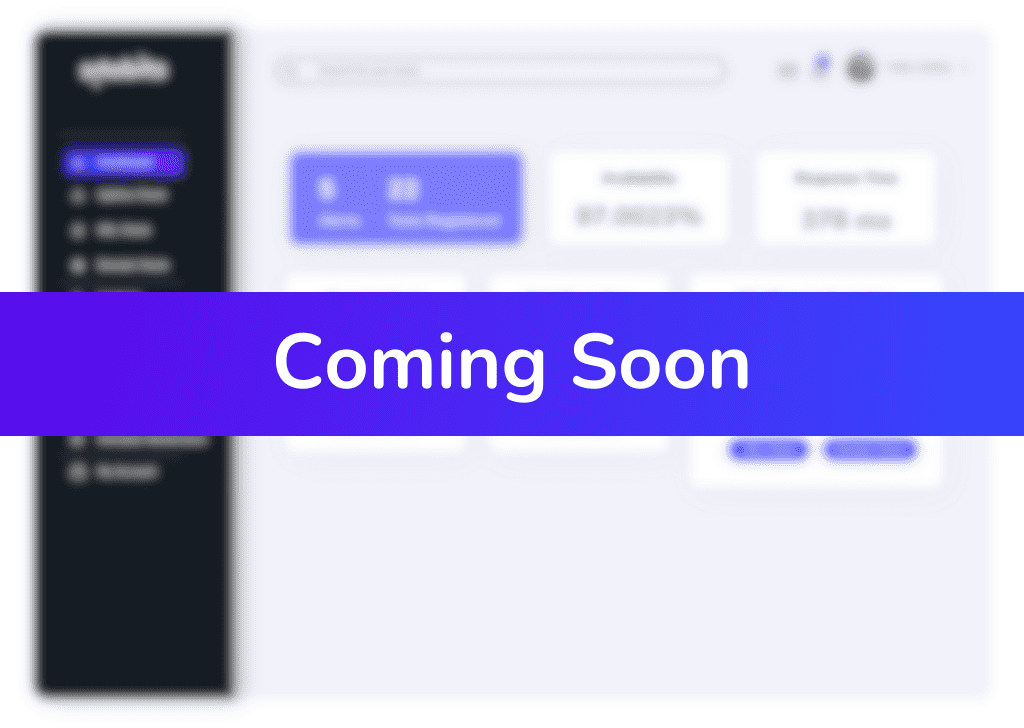

Real-time alerts on multiple channels
Stay informed with instant notifications via email, Slack, and webhooks, of your domain monitor ensuring you can take action before issues arise.
Features that you need
When it comes to monitoring, rest assured, we handle it all; from websites to servers and applications.
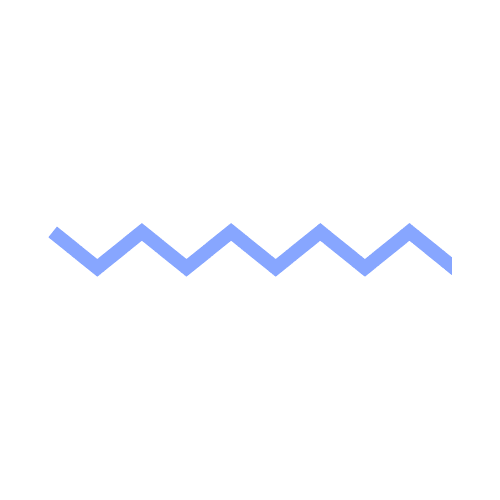
Uptime monitoring
Don’t be the last one to notice that your website is down. Test the availability for websites, servers and applications.
Branded status page
Keep your customers informed and build trust by sharing your services uptime with a branded status page.
Multi-channel alerting
Website downtime happens. We’ll send you a notification message letting you know when it does.
Ideal for every team size.
Starter
- 5 Network monitors
- 3 Server monitors
- 2 Integrations
- 1 Status pages
- 2 Team members
- 2 Month data retention
Agency
- 50 Network monitors
- 15 Server monitors
- 10 Integrations
- 5 Status pages
- Unlimited team members
- 12 Months of data retention
Enterprise
- 300 Network monitors
- 75 Server monitors
- Unlimited integrations
- Unlimited status pages
- Unlimited team members
- SSL & DNS Expiration check
- 48 Months of data retention
Frequently asked questions
If you’re new or looking for answers to your questions, this guide will help you learn more about our monitoring services and their features.
Port monitoring is the process of checking the availability and performance of specific network ports on your servers. It ensures that services running on those ports, like web servers or email servers, are accessible and functioning properly.
We will provide a unique URL for each heartbeat monitor to which your device/server/computer will be sending requests. Once it doesn’t arrive, you will receive a downtime alert.
You can monitor any TCP port on your servers, such as HTTP (port 80), HTTPS (port 443), FTP (port 21), SSH (port 22), and any other custom ports specific to your services.
Port monitoring can alert you if a crucial port goes down or if unexpected activity is detected on certain ports, allowing you to respond quickly to potential security threats or service interruptions.
You’ll receive alerts if a monitored port becomes unreachable or if there are performance issues, such as slow responses. Alerts can be sent via email, SMS, slack, or other preferred methods.
Yes, you can monitor multiple ports across different servers, with each port configured to trigger specific alerts based on its importance and function.
Get your FREE account now, 50 monitors included!
No credit card required!
